strand_keywest.psd
bigmean.psd
plumbago.jpg
banana_split.psd
ali_snow.psd
29 October 2006
25 October 2006
recording and Audacity
manual for the Sony MZ-NF610
Remember, you will need a stereo mic and a stereo XLR-mini adaptor when you check out a microphone from Media Services.
Tutorials due for Monday: http://www.edhsonline.org/other/audacity/
2- Open Audacity directly from the applications folder, not from the dock and not by double clicking on your project file. Then open your .aup file through FILE > OPEN.
3- CLICK ON PHOTO TO ENLARGE.
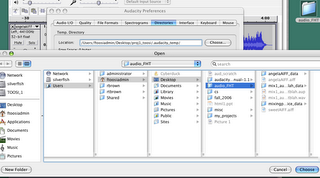 Before working in Audacity, EVERYTIME YOU OPEN THE PROGRAM, you need to set your scratch disks. This process tells the program where you will be storing your work files. Go to PREFERENCES > DIRECTORY and choose the FOLDER that you created on the DESKTOP for your project. You may have to restart the program, but you will not have to re-set the scratch disks until the next time you log on.
Before working in Audacity, EVERYTIME YOU OPEN THE PROGRAM, you need to set your scratch disks. This process tells the program where you will be storing your work files. Go to PREFERENCES > DIRECTORY and choose the FOLDER that you created on the DESKTOP for your project. You may have to restart the program, but you will not have to re-set the scratch disks until the next time you log on.
4- Save early and often.
5- Check the forums for advice
Remember, you will need a stereo mic and a stereo XLR-mini adaptor when you check out a microphone from Media Services.
Tutorials due for Monday: http://www.edhsonline.org/other/audacity/
CLICK ON PHOTO TO ENLARGE.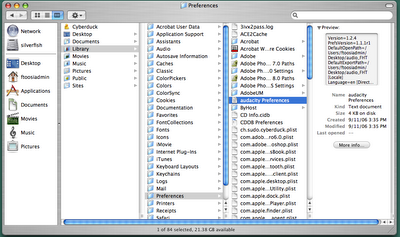 1- BEFORE you open Audacity, trash your preferences. This means that you will remove any settings and configurations from previous work sessions, so that you can start with a clean slate every time. Go to your HOME directory > LIBRARY > PREFERENCES > Audacity Preferences. It is a stand-alone file. Send it to the TRASH! (See above screen capture image for an illustration of the path).
1- BEFORE you open Audacity, trash your preferences. This means that you will remove any settings and configurations from previous work sessions, so that you can start with a clean slate every time. Go to your HOME directory > LIBRARY > PREFERENCES > Audacity Preferences. It is a stand-alone file. Send it to the TRASH! (See above screen capture image for an illustration of the path).
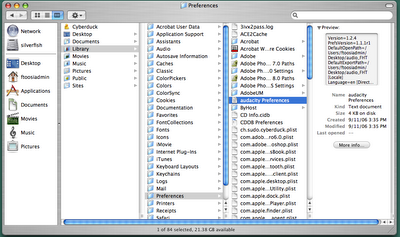 1- BEFORE you open Audacity, trash your preferences. This means that you will remove any settings and configurations from previous work sessions, so that you can start with a clean slate every time. Go to your HOME directory > LIBRARY > PREFERENCES > Audacity Preferences. It is a stand-alone file. Send it to the TRASH! (See above screen capture image for an illustration of the path).
1- BEFORE you open Audacity, trash your preferences. This means that you will remove any settings and configurations from previous work sessions, so that you can start with a clean slate every time. Go to your HOME directory > LIBRARY > PREFERENCES > Audacity Preferences. It is a stand-alone file. Send it to the TRASH! (See above screen capture image for an illustration of the path).2- Open Audacity directly from the applications folder, not from the dock and not by double clicking on your project file. Then open your .aup file through FILE > OPEN.
3- CLICK ON PHOTO TO ENLARGE.
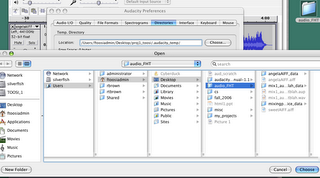 Before working in Audacity, EVERYTIME YOU OPEN THE PROGRAM, you need to set your scratch disks. This process tells the program where you will be storing your work files. Go to PREFERENCES > DIRECTORY and choose the FOLDER that you created on the DESKTOP for your project. You may have to restart the program, but you will not have to re-set the scratch disks until the next time you log on.
Before working in Audacity, EVERYTIME YOU OPEN THE PROGRAM, you need to set your scratch disks. This process tells the program where you will be storing your work files. Go to PREFERENCES > DIRECTORY and choose the FOLDER that you created on the DESKTOP for your project. You may have to restart the program, but you will not have to re-set the scratch disks until the next time you log on.4- Save early and often.
5- Check the forums for advice
24 October 2006
DC field trip Thursday 9 November
still from Jesper Just's
Something to Love, 2005
Let me know by class time on WEDNESDAY whether you will go on the art department field trip to DC on Thursday November 9th. We will leave promptly from the parking lot in front of the rec center at 8:30 am to go to the Hirschhorn Museum together to see some moving images! We will return no later than 5:00.
Folks who don't go to DC will need to go to the Reverend Billy performance at 8pm Thursday in lieu of the trip, so you will need to choose one or the other (I recommend both!)
You will also need a waiver slip which is signed by your parents if you are under 21. If this is a problem for you, please contact me... Don't let this hold you back from going on the trip.
Something to Love, 2005

Let me know by class time on WEDNESDAY whether you will go on the art department field trip to DC on Thursday November 9th. We will leave promptly from the parking lot in front of the rec center at 8:30 am to go to the Hirschhorn Museum together to see some moving images! We will return no later than 5:00.
Folks who don't go to DC will need to go to the Reverend Billy performance at 8pm Thursday in lieu of the trip, so you will need to choose one or the other (I recommend both!)
You will also need a waiver slip which is signed by your parents if you are under 21. If this is a problem for you, please contact me... Don't let this hold you back from going on the trip.
23 October 2006
SOUNDSCAPE : project description
 SOUNDSCAPE: audio-visual portrait of a place
SOUNDSCAPE: audio-visual portrait of a placeFINAL DEADLINE: 20 November
Teams: Lance & Tom ~ Nastia, Ade, Nate
You will build a website that creates an audio-visual portrait of a place. This can either be the college or another site of your own choosing. If you choose another site like a state park, business, or residence, you must be prepared for the the responsibility to travel there regularly to do your research and gather your materials.
1-Your first set of audio recordings will focus on concrete sounds, recording human-made, industrial, and natural sounds that represent different parts of the place and what goes on in the environment there.
2-Your second set of audio recordings will focus on the people who live, work, and play there. Depending on the diversity of the place, you should aim to target a broad range of people for your interviews: People of different AGES, ETHNICITY, GENDERS. Depending on your site, this may be a mix between personal and professional information, you need to decide what’s appropriate and interesting.
3- You will bring these audio portraits together for presentation through a website. You may use Dreamweaver, Flash, HTML, or any other tool that you would like to create the site. Use the Lynda.com tutorials for more information.
MON 23 OCT:
HW: read websites posted on the class blog – MANDATORY- each person will be asked to address one of the readings so you must be prepared to present a summary about one in-class. We will visit media services and try out our equipment.
WED 25 OCT: site proposals due – See handout for more details, but think about the following:
Who will you interview, what kind of sounds will you record? What is your schedule & time-line for the work? What is the angle? How will the audio fit with the site images and design? Who is the audience? What is your goal.
SITE MAP: make a site map on paper
DESIGN ROUGH: bring in full-color sample, printed, of what your page design will look like, drafted in Photoshop or some other imaging program
MON 30 Oct: Audacity tutorials & check out mics to start recording.
More info about Audacity here.
BLOG swap over the weekend with the following people (entries should be made by Monday)
Nastia will post for Ade
Tom will post for Lance
Nate will post for Nastia
Ade will post for Nate
Lance will post for Tom
WED 1 Nov: finish concrete recordings, be ready to edit
MON 6 Nov: VERSION 1 of site – at least 3 pages with uploaded recordings
WED 8 Nov: finish recordings for version 2, be ready to edit
MON 13 Nov: VERSION 2 of site + response to artist lecture by Rev. Billy
we will have guest critiques with visiting artist Blithe Riley
WED 15 Nov: PR for site and thank-yous
MON 20 Nov: final site up and ready for viewing/listening
19 October 2006
5 for 5 for Monday
Each of you will be responsible for presenting one of the following 5 sites to the class, but you won't know which one until you arrive. So you should be prepared to give a 5-minute summary about all 5. You can consult notes but you should be able to talk about each item without looking at the site itself.
1- Interview Guide - Sound Portraits
2- Principles of Design for the Web
3- The Art of Noise - 1913, Luigi Russolo
4- Site Structure (Section 1 only)
5- about digital audio (Audacity tutorial 1)
OTHER LINKS related to the next project:
Sonic Arts Network
Sonic Postcards
Janet Cardiff at the Hirschhorn
Phonography.org
Transom.org
Location-Dislocation
Listening to Nature
Falling Echos - Bill Fontana
I am Driving Through Sound Space
Silence of the Lands
Sound Transit
Wake up Call
Sonic City
Audiomobile
LocoSound
MapHub
Garbagescout in NYC
Frappr
Crossfade
Broadcast your Podcast
1- Interview Guide - Sound Portraits
2- Principles of Design for the Web
3- The Art of Noise - 1913, Luigi Russolo
4- Site Structure (Section 1 only)
5- about digital audio (Audacity tutorial 1)
OTHER LINKS related to the next project:
Sonic Arts Network
Sonic Postcards
Janet Cardiff at the Hirschhorn
Phonography.org
Transom.org
Location-Dislocation
Listening to Nature
Falling Echos - Bill Fontana
I am Driving Through Sound Space
Silence of the Lands
Sound Transit
Wake up Call
Sonic City
Audiomobile
LocoSound
MapHub
Garbagescout in NYC
Frappr
Crossfade
Broadcast your Podcast
18 October 2006
NON-EXISTENT project sites
For each of you, I've pointed out a strong feature of your site, as well as a lesson that can be learned FOR EVERYONE as we create our next project:
Negated Socks - Lance
GOOD: The use of multiple but consistent images gives a good sense of the products available.
BAD: At 180 PPI, the images are too big, and take too long to appear. All images made for the screen should be set at 72 DPI. This is the maximum resolution for screen-based work (web, video, etc)
Spiritual Depth - Nastia
GOOD: Using an image editor to create the layouts for the site pages allowed her to have maximum control over the design elements.
BAD: The size of her pages are a little too big and thus can get cut off by those looking at the pages on a smaller screen or laptop. In this case in particular, the links are low and may not be visible unless the user expands the browser. A good rule of thumb is to make your website fit in a browser that is 800x600 pixels. See this link for an illustration of the sizes.
LogiCorp - Nate
GOOD: The copy reads easily and is low on typos and spelling errors. It's also funny.
BAD: The background color and site layout changes with each page, so the user doesn't know what to expect. Consistency and repeted elements are crucial to creating a cohesive design for the web.
Pillow Alarm - Ade
GOOD: site navigation bar remains consistent and user knows what to expect with each page
BAD: The color scheme doesn't seem to relate to the product for sale. The red-on-blue "vibrates" and is difficult to read. For more information on color theory for the web, go to this link.
Parental Rentals - Tom
GOOD: In a site with very few colors and a lot of text, Tom took advantage of changing font size & style and color-bar dividers to organize his information.
BAD: We associate underlines with links, so having unlinked items underlined can be a little confusing or distracting for the user. Remember that style sheets are cascading, meaning that they have a hierarchy of preference to those at the level closest to the item.
Negated Socks - Lance
GOOD: The use of multiple but consistent images gives a good sense of the products available.
BAD: At 180 PPI, the images are too big, and take too long to appear. All images made for the screen should be set at 72 DPI. This is the maximum resolution for screen-based work (web, video, etc)
Spiritual Depth - Nastia
GOOD: Using an image editor to create the layouts for the site pages allowed her to have maximum control over the design elements.
BAD: The size of her pages are a little too big and thus can get cut off by those looking at the pages on a smaller screen or laptop. In this case in particular, the links are low and may not be visible unless the user expands the browser. A good rule of thumb is to make your website fit in a browser that is 800x600 pixels. See this link for an illustration of the sizes.
LogiCorp - Nate
GOOD: The copy reads easily and is low on typos and spelling errors. It's also funny.
BAD: The background color and site layout changes with each page, so the user doesn't know what to expect. Consistency and repeted elements are crucial to creating a cohesive design for the web.
Pillow Alarm - Ade
GOOD: site navigation bar remains consistent and user knows what to expect with each page
BAD: The color scheme doesn't seem to relate to the product for sale. The red-on-blue "vibrates" and is difficult to read. For more information on color theory for the web, go to this link.
Parental Rentals - Tom
GOOD: In a site with very few colors and a lot of text, Tom took advantage of changing font size & style and color-bar dividers to organize his information.
BAD: We associate underlines with links, so having unlinked items underlined can be a little confusing or distracting for the user. Remember that style sheets are cascading, meaning that they have a hierarchy of preference to those at the level closest to the item.
16 October 2006
how to FTP
 Your server space accounts are ready now. Using Fugu (DO NOT USE CYBERDUCK), or any other File Transfer Protocol program (aka FTP), you can access space to store your files. You must make an index.html page for your site, as well as an image folder.
Your server space accounts are ready now. Using Fugu (DO NOT USE CYBERDUCK), or any other File Transfer Protocol program (aka FTP), you can access space to store your files. You must make an index.html page for your site, as well as an image folder.You must use "SFTP" to the HOST www.smcm.edu.
USERNAME: smcm system username
PW: smcm system(email) password
For more information, consult the SMCM Tech Resources site.
15 October 2006
mid-term!
We are at the mid-term, and that means we need to assess our progress in the class.
WHAT THIS MEANS:
1-I will be grading the blog art projects on Monday 16 Oct, as well as the final component for ID SWAP, the exhibit we are hanging.
The blog project was due to have its first post on Sept 11, so you should have 6 entries by 16 October.
2- On Monday, we will meet in the classroom before going upstairs so that we can discuss the feedback you gave me on the teaching evaluation. Also, grades are now posted to Blackboard. While everyone works to hang the show, I will meet individually with folks to check-in about your progress. Please review your grades over the weekend so that we are on the same page and make sure to have all your ID SWAP exhibit materials ready, including any special items you might need to hang.
3- As some of our projects were postponed, we need to re-work our project and grade weights for the rest of the semester. I have e-mailed you a PDF with the project outline from the beginning of the semester. Please send me your vote by E-MAIL by Tuesday at noon.
4- Don't forget to post to the blog S. Rigg artist talk.
WHAT THIS MEANS:
1-I will be grading the blog art projects on Monday 16 Oct, as well as the final component for ID SWAP, the exhibit we are hanging.
The blog project was due to have its first post on Sept 11, so you should have 6 entries by 16 October.
2- On Monday, we will meet in the classroom before going upstairs so that we can discuss the feedback you gave me on the teaching evaluation. Also, grades are now posted to Blackboard. While everyone works to hang the show, I will meet individually with folks to check-in about your progress. Please review your grades over the weekend so that we are on the same page and make sure to have all your ID SWAP exhibit materials ready, including any special items you might need to hang.
3- As some of our projects were postponed, we need to re-work our project and grade weights for the rest of the semester. I have e-mailed you a PDF with the project outline from the beginning of the semester. Please send me your vote by E-MAIL by Tuesday at noon.
4- Don't forget to post to the blog S. Rigg artist talk.
11 October 2006
Lecture(Ade)
the art talk today was very interesting, i have seen some one approach art in the way she did. it makes things alot more interesting than the usual type of art. i really liked the circuit one with the projection of the parade going into the wall outlet. it was cool how the bands looked like they were walking into the wall outlet. the one with the tour of the avenue in pittsburg was also very interesting. especially the part with the peep show, i was shocked to hear that he mad 60 dollars off that.
04 October 2006
9-16 October schedule
MON 9 Oct : no class, reading day
WED 11 Oct
-finish tutorials ~ p.161
-organize files for the hallway exhibit & bring files to print in color (FT will pay/swipe card)
-bring INDEX page for NON-EXISTENT project
+++ REQUIRED ART LECTURE: Siobhan Rigg, 4:45 PM WED IN LIBRARY 321 +++
MON 16 Oct
HW: all items for hallway exhibit should be printed and ready to hang, including sculptural objects and other items for your characters
HW: post response to class blog about Siobhan Rigg artist talk
HW: deadline to clean-up your BLOG PROJECT for the mid-term grade
in-class: we will be hanging the show
WED 18 Oct
HW: NON-EXISTENT site due, posted to smcm.edu. Go here for review of how to FTP.
WED 11 Oct
-finish tutorials ~ p.161
-organize files for the hallway exhibit & bring files to print in color (FT will pay/swipe card)
-bring INDEX page for NON-EXISTENT project
+++ REQUIRED ART LECTURE: Siobhan Rigg, 4:45 PM WED IN LIBRARY 321 +++
MON 16 Oct
HW: all items for hallway exhibit should be printed and ready to hang, including sculptural objects and other items for your characters
HW: post response to class blog about Siobhan Rigg artist talk
HW: deadline to clean-up your BLOG PROJECT for the mid-term grade
in-class: we will be hanging the show
WED 18 Oct
HW: NON-EXISTENT site due, posted to smcm.edu. Go here for review of how to FTP.
PIMP YOUR BLOG : October 16
I will be assessing your blog projects for the mid-term on OCTOBER 16.
This is your deadline to clean-up anything and to include content you have yet to add or design changes you want to make.
I will be checking for the following items:
- you have signifiicantly changed the design of your blog template and customized your blog as it applies, such as changing colors and fonts or adding extra content like contacts, groups, comments, etc
- you have created a full profile with name, your photo, and project or personal info
- you have created links to relevant websites on your blog (side bar is not set to default)
- you have added images to audio posts or audio to image posts, as relevant, or notes to photos in the case of Flickr (photos should be of the actual events and people, not stock images from the web)
- you have created specific descriptions for your entries that give additional and interesting information about the post... if you are having other people contribute to the blog, then we need to know something more about them, your relationship to them (did you find a stranger on the street, and what made you stop to talk to him/her, etc)
- if you are asking other people to create content for your blog, you have made an effort to solicit a wide range of people, not just your friends
- you have made an active campaign to get the word out and encourage people to comment on your blog
This is your deadline to clean-up anything and to include content you have yet to add or design changes you want to make.
I will be checking for the following items:
- you have signifiicantly changed the design of your blog template and customized your blog as it applies, such as changing colors and fonts or adding extra content like contacts, groups, comments, etc
- you have created a full profile with name, your photo, and project or personal info
- you have created links to relevant websites on your blog (side bar is not set to default)
- you have added images to audio posts or audio to image posts, as relevant, or notes to photos in the case of Flickr (photos should be of the actual events and people, not stock images from the web)
- you have created specific descriptions for your entries that give additional and interesting information about the post... if you are having other people contribute to the blog, then we need to know something more about them, your relationship to them (did you find a stranger on the street, and what made you stop to talk to him/her, etc)
- if you are asking other people to create content for your blog, you have made an effort to solicit a wide range of people, not just your friends
- you have made an active campaign to get the word out and encourage people to comment on your blog
id swap concept summary(Ade)
After completing my identify swap, i would say that it was quite an interesting experience. it was funny to see people respond to my messages, and acutally believe that i was that person. now i can kind of relate to why people make false identities, to get a rise out of people, and see how far you can push the envelope to see what people will believe. at the end of it all, i have about 22 friends that dont even know who i am. the sense of having online friends might help people feel better about themselves if they have no real freinds.
03 October 2006
more creative interventions in Second Life
Ars Virtua is a Second Life art exhibition space.
Snapzilla is a photo sharing site built specifically for Second Life.
Pixel Dolls, Meat-Space and Everything All At Once is a broad-ranging project developing and exhibiting works exploring the Internet-based virtual world Second Life. The project consists of a series of "physical" exhibitions and an ongoing evolving virtual exhibition in Second Life.
A blog about the Second Life library.
Read more about it here.
Snapzilla is a photo sharing site built specifically for Second Life.
Pixel Dolls, Meat-Space and Everything All At Once is a broad-ranging project developing and exhibiting works exploring the Internet-based virtual world Second Life. The project consists of a series of "physical" exhibitions and an ongoing evolving virtual exhibition in Second Life.
A blog about the Second Life library.
Read more about it here.
02 October 2006
01 October 2006
Dept of Network Performance
When thinking about your documentation for Wednesday, also prepare to submit your IDENTITY SWAP projects to this new MySpace art venue: the Department of Network Performance.
video screen-capture
To create a video for your IDENTITY SWAP project, use a screen-capture video program, available in various forms. Check to see if they have a FREE DEMO before buying.
iShowU, $20 for MACS
Screen Broadcasting, $10 for MACS, unregistered version gives you 5 min
Easy Screen Recorder, $30 for Windows
Replay Screencast, $30 for Windows
For a list of more suggestions, gohere.
And check out this link about text-to-speech recordings in Second Life.
iShowU, $20 for MACS
Screen Broadcasting, $10 for MACS, unregistered version gives you 5 min
Easy Screen Recorder, $30 for Windows
Replay Screencast, $30 for Windows
For a list of more suggestions, gohere.
And check out this link about text-to-speech recordings in Second Life.
Subscribe to:
Posts (Atom)