Remember, you will need a stereo mic and a stereo XLR-mini adaptor when you check out a microphone from Media Services.
Tutorials due for Monday: http://www.edhsonline.org/other/audacity/
CLICK ON PHOTO TO ENLARGE.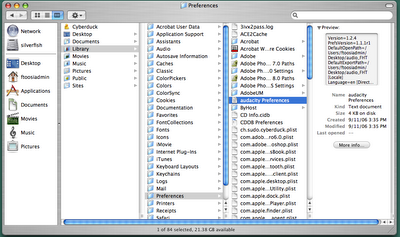 1- BEFORE you open Audacity, trash your preferences. This means that you will remove any settings and configurations from previous work sessions, so that you can start with a clean slate every time. Go to your HOME directory > LIBRARY > PREFERENCES > Audacity Preferences. It is a stand-alone file. Send it to the TRASH! (See above screen capture image for an illustration of the path).
1- BEFORE you open Audacity, trash your preferences. This means that you will remove any settings and configurations from previous work sessions, so that you can start with a clean slate every time. Go to your HOME directory > LIBRARY > PREFERENCES > Audacity Preferences. It is a stand-alone file. Send it to the TRASH! (See above screen capture image for an illustration of the path).
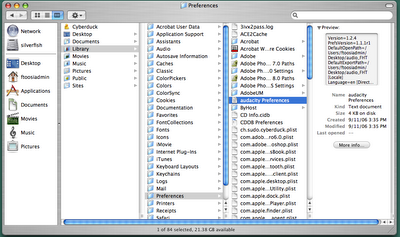 1- BEFORE you open Audacity, trash your preferences. This means that you will remove any settings and configurations from previous work sessions, so that you can start with a clean slate every time. Go to your HOME directory > LIBRARY > PREFERENCES > Audacity Preferences. It is a stand-alone file. Send it to the TRASH! (See above screen capture image for an illustration of the path).
1- BEFORE you open Audacity, trash your preferences. This means that you will remove any settings and configurations from previous work sessions, so that you can start with a clean slate every time. Go to your HOME directory > LIBRARY > PREFERENCES > Audacity Preferences. It is a stand-alone file. Send it to the TRASH! (See above screen capture image for an illustration of the path).2- Open Audacity directly from the applications folder, not from the dock and not by double clicking on your project file. Then open your .aup file through FILE > OPEN.
3- CLICK ON PHOTO TO ENLARGE.
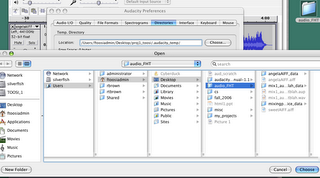 Before working in Audacity, EVERYTIME YOU OPEN THE PROGRAM, you need to set your scratch disks. This process tells the program where you will be storing your work files. Go to PREFERENCES > DIRECTORY and choose the FOLDER that you created on the DESKTOP for your project. You may have to restart the program, but you will not have to re-set the scratch disks until the next time you log on.
Before working in Audacity, EVERYTIME YOU OPEN THE PROGRAM, you need to set your scratch disks. This process tells the program where you will be storing your work files. Go to PREFERENCES > DIRECTORY and choose the FOLDER that you created on the DESKTOP for your project. You may have to restart the program, but you will not have to re-set the scratch disks until the next time you log on.4- Save early and often.
5- Check the forums for advice
No comments:
Post a Comment